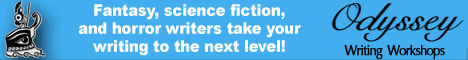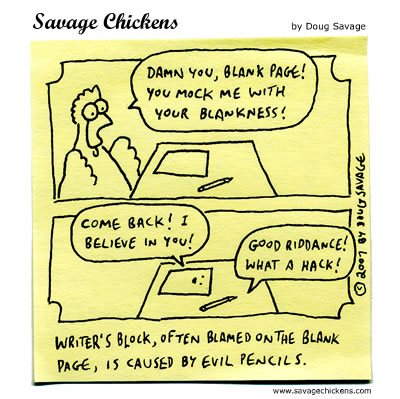 A blank page is daunting. It's a fact. It's a totally illogical fact, but it's a fact.
A blank page is daunting. It's a fact. It's a totally illogical fact, but it's a fact.Sometimes the vast possibilities presented by that which is unwritten can stymie a writer. Sometimes the idea of modifying a pristine white field (whether paper or word processor) with your inadequate first draft is demoralizing. Yet it's completely illogical: possibilities thwarted by the presence of possibilities? An empty sheet of wood pulp seeming more worthy than words representing your unbridled imagination? It's totally illogical -- and yet totally true.
So true, in fact, that I've been given advice my entire life of how to combat it:
In undergrad my creative writing adviser suggested we all draft in pencil because it would feel less permanent than pen therefore allowing us the ability to put mistakes on the page without fear of ruination.
A middle school English teacher forbade our class from writing in pencil because we were too tempted to erase our good ideas along with our bad -- pen only! Mistakes were to be crossed out, but kept. And when we got our writing back from her we saw why: she nurtured all those aborted thoughts of ours and helped us see that we could stretch beyond the safe answers we thought where the "right" answers.
I've known people who type only with their eyes closed. Or who write at night, turn off their desk lamp and pitch the background color of their word processor black so that they can lose awareness of the screen's harsh, mechanical glare. (This does provide sort of an ethereal state, especially if you alter the text color to something whimsical.)
For as many people who swear by ornate "writer helping" software like scrivner, I've heard from just as many who just want a basic word processor -- cut, paste, spellcheck -- because the additional bells and whistles of "writing helping" software can provide as much distraction as assistance.
Lately, even the word processor has become too fancy for me.
I find an inherent level of annoyance and formality involved in using Word. It keeps trying to get me to write in a sans serif font. And I can't draft in a sans serif font, it just makes me feel less intelligent. (My desire for serif fonts when using smaller than size 18 font or when stretching more than three inches per line isn't just preference, it's scientific -- why Microsoft designers haven't come to terms with typographers on this to make the world a more print-happy place, I have no idea.) So there I am, having waited all of too long for Word to load, and before I can begin typing my project, I'm fiddling with the formatting -- formatting which is utterly and totally unimportant to the unwritten idea as it's not yet written. So I open Notepad instead.
A tiny little program that lurks in all Windows computers in the "Accessories" program folder, its default is to generate .txt or "text" files. It has no formatting. And I mean none: no font choices, no paragraph styles, no font size choices, no bold, no italics, no autoformatting, no automated lists popping up. I recently discovered that it does recognize the Tab key as a character, which surprised me as I didn't think it was that fancy. And I'm still not certain whether or not I'm happy it recognizes the Tab as this program's appeal is its utter lack of formatting choices. Getting the words of the story out are choices enough, thank you very much. Start asking me to deal with formatting choices or why there's a new auto-indent or auto-not-indent is a distraction, and suddenly I'm not remembering why my character just said what he did or what her reply -- the one I've not typed yet --was going to be.
Oh, and it writes in courier. Completely charming and insanely easy to read and edit once you get over your illogical initial OMG who uses courier anymore? reaction. Typos don't hide in courier the way they do in other fonts.
In other perks, the Notepad program pops up a second or two after clicking on it, and I use it daily as a place to stick items which I'll need to copy and paste later. Since it has almost no options and almost no menu headers, I can keep a long narrow notepad file open to one side of my desktop, taking up about 25% of the screen. I'll use it often if I want to type notes about whatever's in my main window -- that way I can still see the main thing even though I'm typing in a different program. Trust me, it's useful.
The downside is that it has no spellcheck, but then neither does an ink pen.
I've been using Notepad like digital scrap paper for years, but lately I've been writing in it. Entire scenes. Last week I started jotting down some notes on a short story and ended up with 2,400 words in a .txt file and not once did I want to move it into Word. In fact, the thought panicked me. Put all that raw story into someplace where it'll need to get formalized? Not yet! It's not ready, it's still too delicate! It's the pen vs. pencil mindset reincarnated.
Of course I'll properly format the story for editing and submission, but I'm just talking about raw drafting here, and the fact that even simple writing programs like Word have been stymieing my drafting process lately with their abundance of options and choices. Perhaps it's because the more bells and whistles I learn within Word's formatting, the more I look at the program and see desktop publishing potential instead of a story-drafting-receptacle.
My current process is a bit like writing out whole stories on the backs of discarded envelopes -- except that as I'm typing on an envelope-width strip of screen, I'm getting the words down a lot faster. And this, this is the only way of late I've been breaking through the blank page, whether it's the first page or the next page.