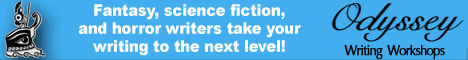Did you know you can rotate the orientation of your screen by pressing Ctrl + Alt + Arrow Key? I didn't. Until my cat rolled across the keyboard.
This fun new way of viewing the world appeared while I was attempting to watch a movie on my computer. And it was made more awkward by the fact that I was using the touch pad to navigate at the time. The directionality of the touch pad changed with the orientation. That is, when I moused left across the touch pad (moving my finger from center to short side), it moved to the left of my super long computer screen ... except that meant that my finger was moving 90 degrees counter clockwise of the path of the cursor. If you didn't follow that, just know that it took some wonky extra hard thinking to re-learn how to mouse.