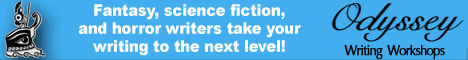If you're still interested in following the blog -- and I appreciate it if you are -- you can add Speak Coffee to Me to your follow list manually by taking the following steps.
- Copy the blog URL: http://speakcoffeetome.blogspot.com
- Go to your Blogger.com Dashboard
- Scroll down to the middle white box under the header READING LIST, make sure the BLOGS I'M FOLLOWING tab is open (it should be the first one), and click on the blue button at the bottom of the box that says ADD.
- Then paste the blog URL into the provided box, and hit NEXT.